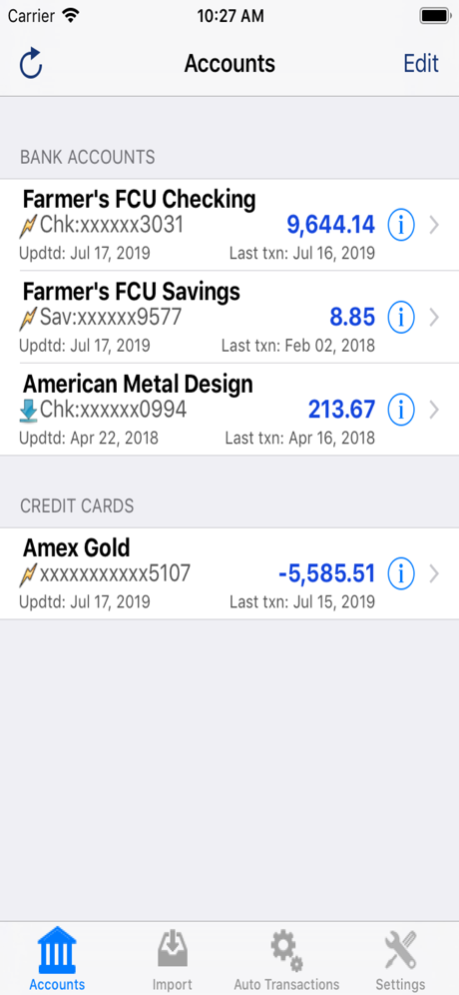Rhombi 1.48
Continue to app
Paid Version
Publisher Description
Track your money BEFORE you spend it!!
===========================
Rhombi is a unique money-management tool that uses the principal of zero-balance, envelope budgeting to help you manage your home finances. Rhombi is simple and easier to use than those finance applications with tons of reports telling you how you did AFTER your money was spent. There's also no need to manually enter transactions as Rhombi imports transactions from your bank or credit card company (and does NOT in any way make ANY sort of changes to your actual account). Your records match the bank's because they're from the bank. Rhombi requires no subscriptions, no third-party services, and is a safe and simple way to manage your money.
** Import bank and / or credit card transactions from your bank's website using the embedded browser!
** Import bank and / or credit card transactions from Dropbox!
** Import bank and / or credit card transactions directly from financial institution using OFX direct connection (requires in-app purchase)!
** Recognize imported credit transactions and automatically allocate funds to designated envelopes (Payday!!)
** Recognize imported debit transactions for recurring bills or expenditures
** Simple indicators to show "where you stand" for any bills or budget targets
Whether you're aim is to get out of debt, create a budget, or just have a better at-a-glance view of where you stand with your budget, Rhombi is THE essential tool.
**Note: If you are experiencing trouble with Rhombi, please use the rhombisupport@khariscreative.com address. There is no way for developers to respond to app reviews.
Jan 8, 2021
Version 1.48
Fixed unreconciled transactions in the last few hours of the last day of the year not displaying.
About Rhombi
Rhombi is a paid app for iOS published in the Accounting & Finance list of apps, part of Business.
The company that develops Rhombi is Jeffery Jones. The latest version released by its developer is 1.48.
To install Rhombi on your iOS device, just click the green Continue To App button above to start the installation process. The app is listed on our website since 2021-01-08 and was downloaded 17 times. We have already checked if the download link is safe, however for your own protection we recommend that you scan the downloaded app with your antivirus. Your antivirus may detect the Rhombi as malware if the download link is broken.
How to install Rhombi on your iOS device:
- Click on the Continue To App button on our website. This will redirect you to the App Store.
- Once the Rhombi is shown in the iTunes listing of your iOS device, you can start its download and installation. Tap on the GET button to the right of the app to start downloading it.
- If you are not logged-in the iOS appstore app, you'll be prompted for your your Apple ID and/or password.
- After Rhombi is downloaded, you'll see an INSTALL button to the right. Tap on it to start the actual installation of the iOS app.
- Once installation is finished you can tap on the OPEN button to start it. Its icon will also be added to your device home screen.